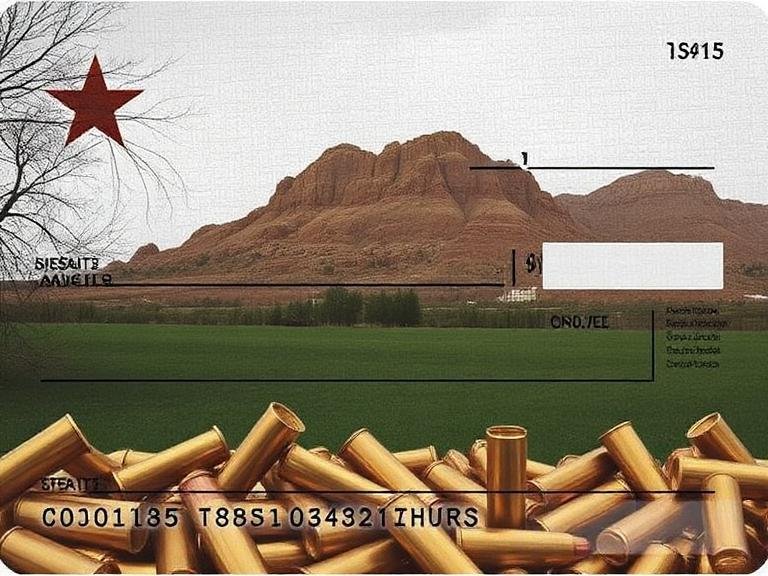In the age of online shopping, independent sellers, and remote work, efficient order fulfillment is more important than ever. Whether you’re running an e-commerce business from your living room or shipping handmade products from a small studio, one piece of equipment can dramatically change how smoothly your operation runs: MUNBYN shipping label printer.
Sure, you can use a regular printer for labels. But if you’re processing multiple packages per day—or even per week—the hassles begin to pile up. Cut paper. Misaligned prints. Ink is running out at the worst possible time. That’s where a dedicated label printer becomes a practical, time-saving solution.
Let’s take a closer look at how these devices work, why they’re gaining popularity beyond warehouses, and how they can upgrade your shipping process, whether you’re managing a growing online store or just sending out personal packages regularly.
What Is a Shipping Label Printer?
A shipping label printer is a specialized device designed specifically to print address and shipping labels in the correct size, format, and alignment for parcels. Most use thermal printing technology, which means they don’t rely on ink or toner—just heat-sensitive paper.
These printers are typically compact, reliable, and capable of printing hundreds of labels in a short period. Unlike standard inkjet or laser printers, a thermal label printer prints sharp, smudge-proof labels quickly and quietly. This is especially helpful for shipping providers that require scannable barcodes, where clarity is critical.
Who Uses Label Printers—and Why?
Though originally designed for large-scale logistics or warehouse use, MUNBYN shipping label printers are now widely used by:
- E-commerce sellers
- Home-based businesses
- Freelancers and remote workers
- Artists and crafters
- Offices managing outbound mail
- Students or researchers shipping documents or equipment
The reason is simple: the need for reliable, fast label printing isn’t limited to big corporations anymore. As business models shift and more people sell or ship directly from home, tools like a label printer bridge the gap between professional presentation and small-scale practicality.
Top Benefits of a Shipping Label Printer
1. Saves Time
Time is a non-renewable resource. With a shipping label printer, you can print high-quality labels in seconds—no waiting for a printer to warm up, no manually cutting paper to size. Over time, that adds up to hours saved, especially during busy periods like the holidays.
2. Reduces Cost
Thermal printers require no ink or toner, which can be a significant ongoing expense with standard printers. You only need the right size of thermal paper—nothing more.
3. Minimizes Errors
Printing through a shipping platform or app using a connected label printer reduces the chance of human error. No more transposing addresses or cutting off barcodes—formats are precise and consistent every time.
4. Improves Professional Appearance
Presentation matters, even when it comes to packaging. Clean, uniform labels not only look better but also make a good impression on customers. They communicate reliability, attention to detail, and professionalism.
5. Supports Scalability
If your business is growing, so is your shipping volume. A label printer scales with you, letting you handle increased demand without increasing stress. It’s an investment in smoother operations and future capacity.
Beyond Shipping: Other Uses for a Label Printer
Although primarily designed for shipping labels, many label printers can also print custom tags, barcodes, QR codes, and stickers. That opens up other organizational uses, including:
- Inventory management: Track stock with barcode labels.
- Product labeling: Print SKU or item info directly on retail packaging.
- File organization: Label folders, binders, or storage bins.
- Event planning: Create custom tags or guest name labels.
- Personal use: Mark moving boxes, pantry jars, or school supplies.
Its versatility makes it more than just a shipping tool—it becomes a productivity asset across many aspects of work and life.
What to Consider When Choosing a Shipping Label Printer
If you’re thinking about adding one to your workflow, here are a few things to consider:
- Connectivity: Do you need Bluetooth or USB? Some models allow printing directly from mobile apps.
- Label compatibility: Make sure the printer supports the label size you need (typically 4×6 inches for shipping).
- Speed and volume: Match the printer’s capacity with your shipping load.
- Ease of setup: A user-friendly interface can save frustration, especially for beginners.
- Durability: Choose a model suited to your environment—whether it’s a quiet home office or a busy packing station.
Final Thoughts
In today’s world, efficiency isn’t just a nice-to-have—it’s a necessity. Whether you’re fulfilling Etsy orders, shipping tech gear, or just tired of struggling with a standard printer, a shipping label printer simplifies the process and reduces the margin for error.
More than a luxury, it’s a smart tool that supports accuracy, saves time, and presents a more professional face to your recipients. And in business or daily life, that’s a small investment that pays off every single time a package goes out the door.